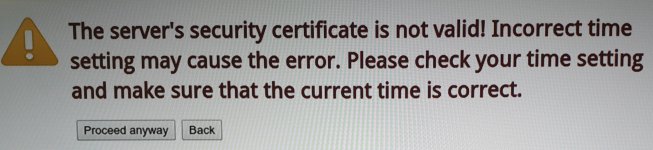C
Cobarcats
Guest
Hey everyone, I'm an old busted broken down second rower who has little tech knowledge so if you have questions about phones, tv's and computers maybe yiu could keep them here. Can someone help me with this one;
When selecting Lg smart tv's web browser I get a msg that reads 'The servers security certificate is not valid! Incorrect time setting may cause the error. Please check your time setting and make sure that the current time is correct.
I click the proceed button anyway and it loads the pages. I've check the TV for updates and there aren't any and I'm using telstra unlimited broadband. The time in settings is Brisbane. Is there a way to solve this ever increasing problem. ?
Cheers, Steve
When selecting Lg smart tv's web browser I get a msg that reads 'The servers security certificate is not valid! Incorrect time setting may cause the error. Please check your time setting and make sure that the current time is correct.
I click the proceed button anyway and it loads the pages. I've check the TV for updates and there aren't any and I'm using telstra unlimited broadband. The time in settings is Brisbane. Is there a way to solve this ever increasing problem. ?
Cheers, Steve