Navigation
Install the app
How to install the app on iOS
Follow along with the video below to see how to install our site as a web app on your home screen.
Note: This feature may not be available in some browsers.
More options
Style variation
You are using an out of date browser. It may not display this or other websites correctly.
You should upgrade or use an alternative browser.
You should upgrade or use an alternative browser.
2023 Forum Updates and Issues
- Thread starter Kul
- Start date
Definitely the best NRL forum around.
Puts others to shame.
🔥
Puts others to shame.
🔥
Coastie_Tiger
Well-known member
odd mine hasnt just takes me right to the start of the thread again.Mine has been going to the last post read. I’ve been hitting the “Whats new” tab mostly.
LeichhardtTiger
Well-known member
Kuldn't fault it! Brilliant work K!
If you go through what's new and click on the time stamp on the right..it takes you to the last post in the thread..odd mine hasnt just takes me right to the start of the thread again.
Clicking on the thread itself will take you to the OP .. then clicking on jump to new will take you to the last post you read in the thread or last post after the migration..
hank37w
Well-known member
I have been going to Forum > New Posts and then clicking on a thread that I want to read. When I go into that thread for the first time it quite often takes me to the beginning of that thread which might be a post from a long time ago or possibly sometime in January of this year
If that happens, I have been clicking on the box at the top right of the page for that thread that says "jump to new". It then goes to posts that are all marked "new" and highlighted in orange. Once I get to these "new" posts they may be ones that have already been read by me but are relatively recent, so I just scroll through to last Thursday or Friday's posts or where I was up to before the Forum was updated and then read on through to the end of the thread.
The next time I go into that particular thread it is remembering where I got up to last. That has been my experience so far and I guess that after a couple of hours on the forum most of the threads should be pretty much up to date and remembering where you got up to the last time you were on.
All looking pretty flash and very much appreciate the work that has gone into making this forum the very best one of its kind.
If that happens, I have been clicking on the box at the top right of the page for that thread that says "jump to new". It then goes to posts that are all marked "new" and highlighted in orange. Once I get to these "new" posts they may be ones that have already been read by me but are relatively recent, so I just scroll through to last Thursday or Friday's posts or where I was up to before the Forum was updated and then read on through to the end of the thread.
The next time I go into that particular thread it is remembering where I got up to last. That has been my experience so far and I guess that after a couple of hours on the forum most of the threads should be pretty much up to date and remembering where you got up to the last time you were on.
All looking pretty flash and very much appreciate the work that has gone into making this forum the very best one of its kind.
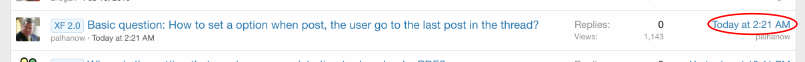
- Click on the title to go to the first post in the thread if they haven't read the thread
- Click on the title to go to the first unread posts if they have previously visited the thread
- Click on the date below the title to go to the first post in the thread (whether or not they have visited the thread previously)
- Click on the date in the right-hand column to go to the last post in the thread.
But to make it easier I'll get a button added too
Worked for me….KUL fyi….ran a search on posts posted by The_pom No results came back…
I clicked search —> then started typing “The_Pom” and his name appeared in the list, I clicked it and then the results appeared
balmain boy
Well-known member
Mentioned it in a different thread @Kul but if you can reactivate the option of infinite scroll as opposed to pages that will greatly enhance the user experience of the site. Understand it wouldn't be the immediate priority but appreciated if you can get it sorted in the near future.
I did see that, yep.
I'm just working on some email delivery issues at the moment, that's preventing some users getting their password reset emails.
I'm just working on some email delivery issues at the moment, that's preventing some users getting their password reset emails.
Thanks Kul, I went to the wrong place....I went to members>search profile posts>posted by "the _Pom" no search results...your way worked....sorryWorked for me….
I clicked search —> then started typing “The_Pom” and his name appeared in the list, I clicked it and then the results appeared
Yeah it's just at the top right of the page 😀Thanks Kul, I went to the wrong place....I went to members>search profile posts>posted by "the _Pom" no search results...your way worked....sorry
Magpie_Magic
Well-known member
Is the Lounge gone?
There's still an issue with password reset emails failing to be send.
This would only affect those users who haven't logged in for more than 3 months.
Please stand by.
This would only affect those users who haven't logged in for more than 3 months.
Please stand by.
4jtigers
Well-known member
one word - NICE!
tiger_scott
Well-known member
Thanks @Kul. Looking good mate. Are we able to pin our own favourite threads somewhere on the homepage? Also, any chance of getting the "Latest Posts" list length increased? In this version, my list is 5, previously I think it was 10-12. Thanks